IBO Player Pro Next-Gen IPTV Player for Smart StreamingFlyLinks
Experience Ultra-Smooth IPTV on Any Screen with premium features like EPG support, Catch-Up TV and multi-screen compatibility.

What You'll Need
- A compatible device (Smart TV, Android, iOS, Firestick, etc.)
- IBO Player Pro app installed
- Active IPTV subscription with Flylinks
- Stable internet connection (minimum 15Mbps for HD)
- MAC Address and Device Key from IBO Player Pro
IBO Player Pro is a cutting-edge IPTV player designed for users who demand a premium streaming experience. Built for performance, flexibility, and ease of use, it supports popular formats like M3U playlists, Xtream Codes API, and VOD - making it the perfect choice for watching live TV, movies, and series across Smart TVs, Android devices, and more.
With a sleek interface and powerful features such as EPG support, Catch-Up TV, multi-screen compatibility, and playlist management, IBO Player Pro delivers a seamless and intuitive viewing experience. Whether you're a casual viewer or a serious streamer, IBO Player Pro empowers you to stream smarter and enjoy IPTV like never before.
About IBO Player Pro: IBO Player Pro is the best smart TV application available in today's market, and it is a great alternative to Duplex Play because what Duplex Play has is Samsung, and it has been lifted from LG TVs or any smart TVs, so now you need to install IBO Player Pro for any duplex play features.
Important Note
One thing is very important for you to know about IBO Player Pro - it doesn't provide you with any playlists or any kind of channels; it is just a kind of video player that plays. You will need to contact us to get the list, what will be included in the playlist, and what we will provide. Please read the entire article below carefully.
Download IBO Player Pro for Smart TV
Follow these steps to install IBO Player Pro on your Smart TV:
Note: Numerous applications claim to be the genuine Ibo Player Pro. To qualify for free activation, ensure that you download and install the original application as depicted in the image below:

Launch IBO Player Pro and Get Activation Details
- Open IBO Player Pro on your Smart TV
- On the main screen, note down the MAC Address and Device Key displayed
You will need these for activation.
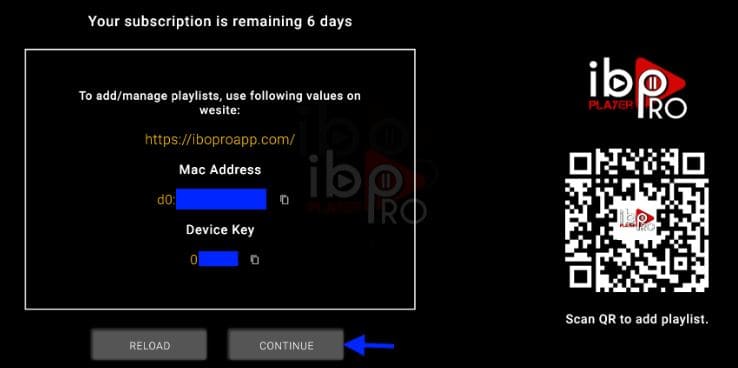
Submit Activation Details
Send us your Mac Address and device key via chat, email, or WhatsApp for activation.
Activation Confirmation
- After submitting your MAC Address and Device Key, Flylinks will process the activation of your service remotely
- Activation typically occurs swiftly; however, it may take a few moments
- You will receive a confirmation from Flylinks once the activation is complete
Configure Your Playlist
Once activated, restart IBO Player Pro and configure your playlist:

Download IBO Player Pro for Android
Install IBO Player Pro from the Google Play Store:
Download from Play StoreNote: Numerous applications claim to be the genuine Ibo Player Pro. To qualify for free activation, ensure that you download and install the original application as depicted in the image below:

Get Activation Details
- Open IBO Player Pro on your Android device
- Note down the MAC Address and Device Key displayed
- Send these details to Flylinks for activation
Configure After Activation
Once activated, restart the app and configure your playlist:
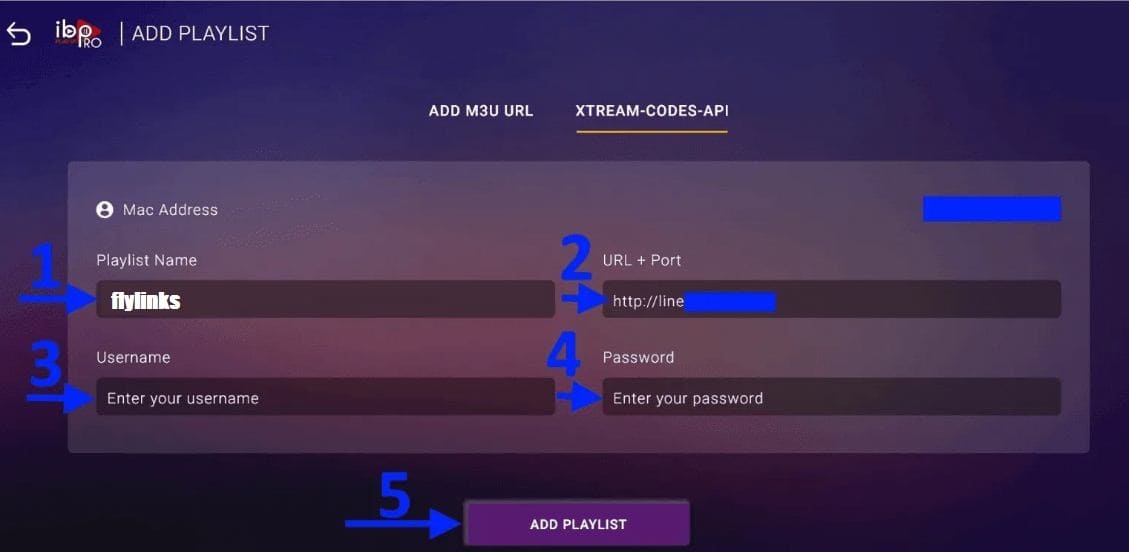
Download IBO Player Pro for iOS
Install IBO Player Pro from the App Store:
Download from App StoreNote: Numerous applications claim to be the genuine Ibo Player Pro. To qualify for free activation, ensure that you download and install the original application as depicted in the image below:

Get Activation Details
- Open IBO Player Pro on your iOS device
- Note down the MAC Address and Device Key displayed
- Send these details to Flylinks for activation
Configure After Activation
Once activated, restart the app and configure your playlist:

Enable Unknown Sources
Since we are going to sideload on FireStick, we must first enable the security option "Apps from Unknown Sources" in the FireStick settings.
- You need to be on the home screen of FireStick. Select FIND.
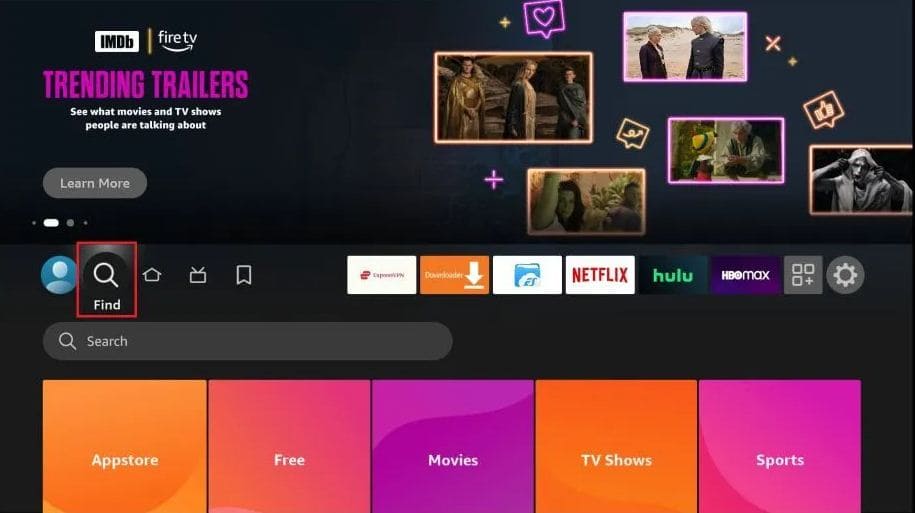
- Now, click Search
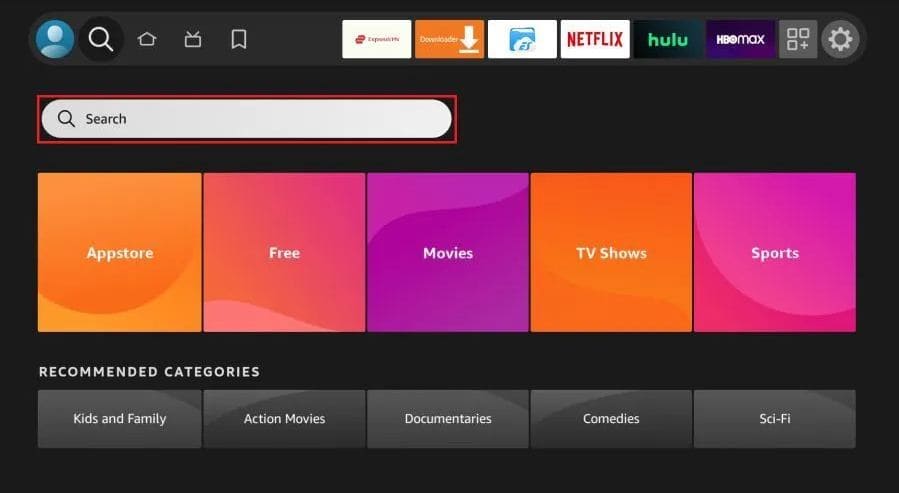
- In the Search window, search for the app called Downloader. This is the app through which we will sideload IBO Player Pro on FireStick.
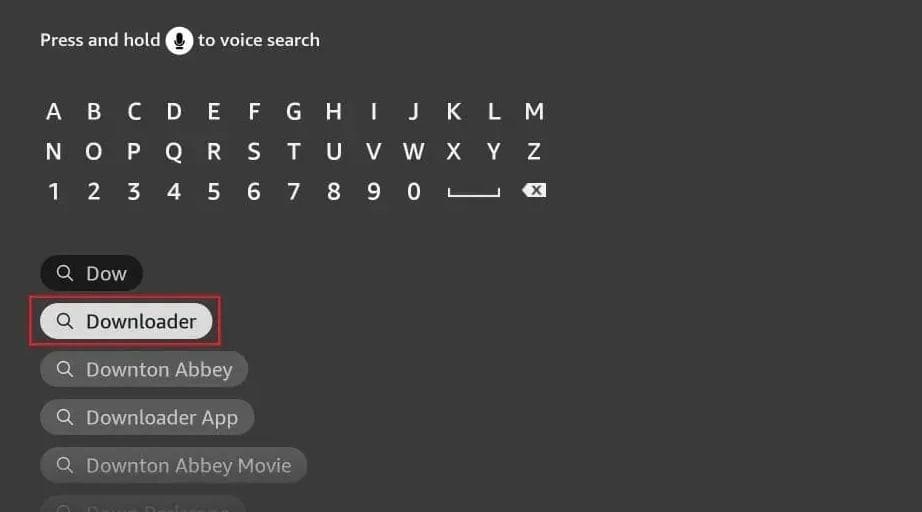
- After installing the Downloader app, get back to the home screen and select Settings.
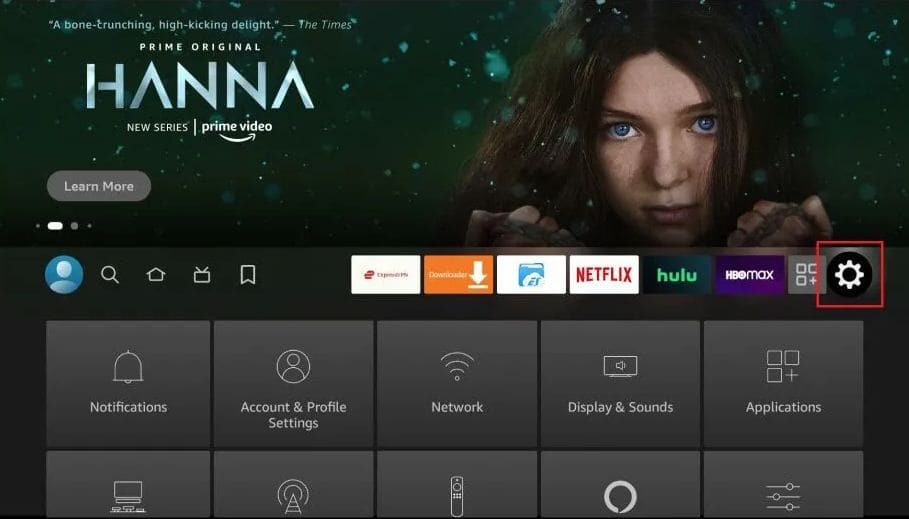
- Within Settings, go to the option My Fire TV and open it.

- Now, the next option you will access is Developer Options.
Note: If you do not see Developer Options, go to Settings > My Fire TV > About. Now, select Fire TV Stick and click it 7 times to enable Developer Options.

- On the window that opens next, go ahead and click on Install Unknown Apps.
Note: If you still have the older version of the FireStick interface, click Apps from Unknown Sources.

- Turn the option ON for the Downloader app.
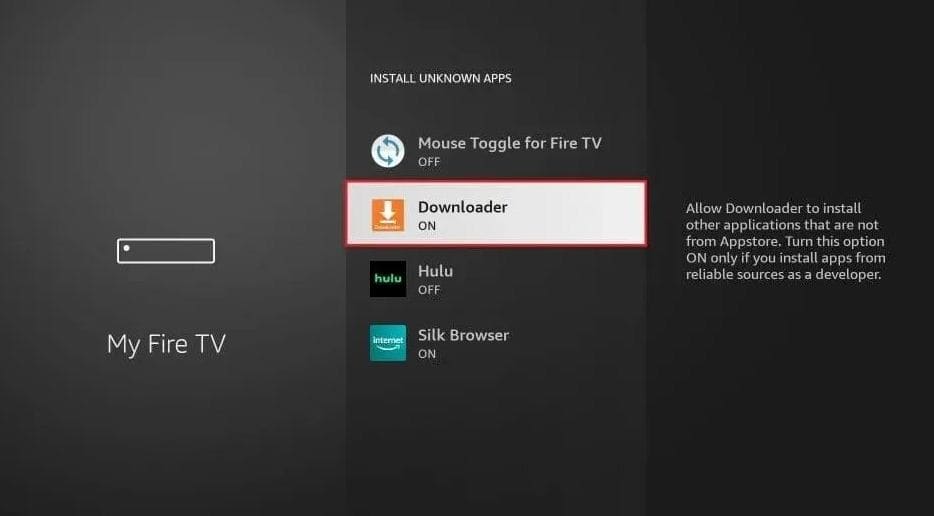
Install IBO Player Pro
Once you have enabled Apps from Unknown Sources, you may start installing the IBO Player Pro app on FireStick:
- Open the Downloader app
- Some prompts will be displayed when you run it for the first time. Dismiss them by choosing the appropriate options
- When the following screen of the app appears, click the textbox highlighted in the image below
- Now, simply type in the following Downloader code on this popup window with the onscreen keyboard: 834339
- Click OK
- Wait until the IBO Player Pro APK is downloaded into your FireStick device
- Downloader app will automatically run the IBO Player Pro APK for you
- Go ahead and click Install, Then open The app

Activate and Configure
- A popup image displaying your Mac Address and device key will appear. Click "Continue" (don't forget to send us your Mac Address and device key via chat, email for activation).
Email: rhacksat@gmail.comWhatsApp: +212600767179
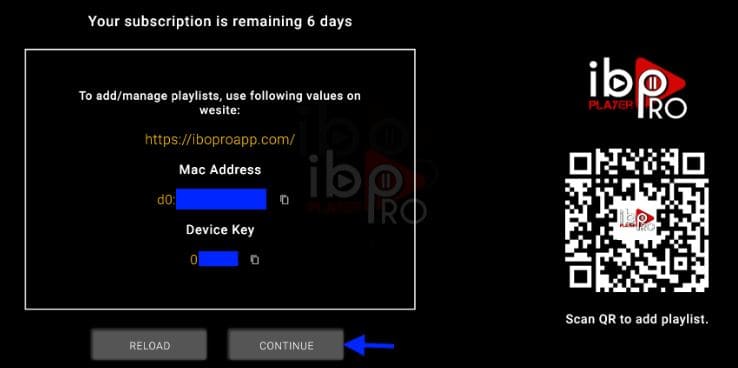
- App Home page will appear. Click On Change Playlist

- Click on Add Playlist
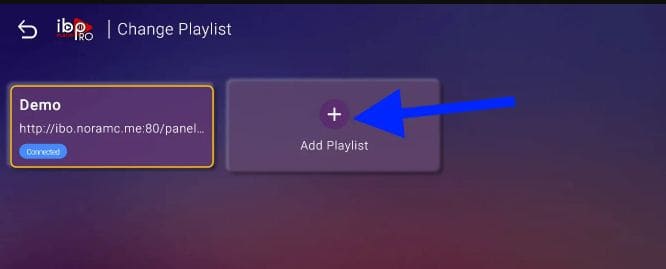
- Select tab Xtream-Codes-API and check for info in your email inbox/spam for Subscription Account Login Details
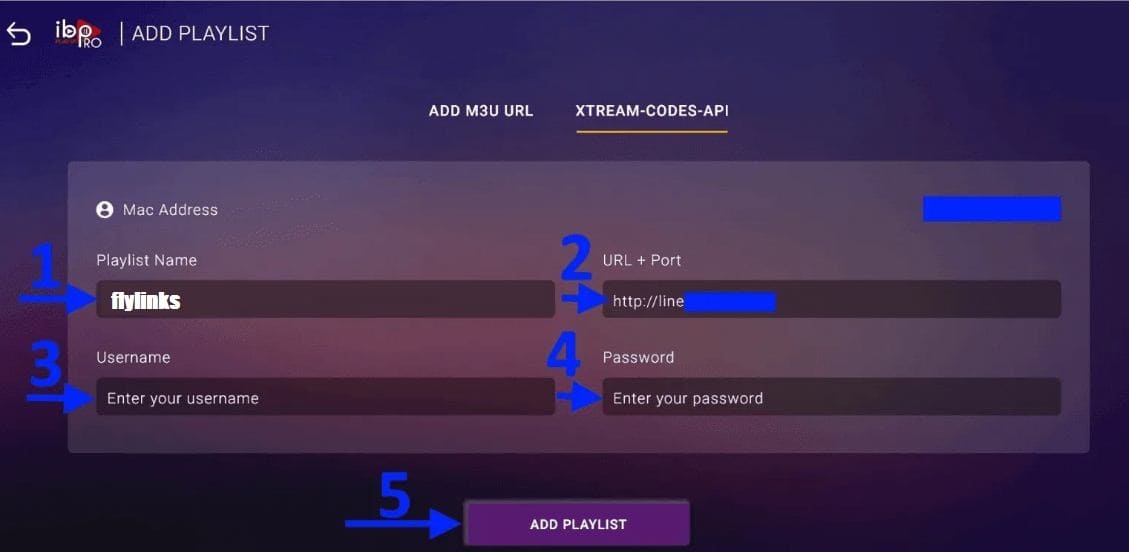
- Select Add Playlist. Make sure playlist is connected back to Home Page and click Reload

Note: If you still have issues, please take a photo of your Mac address and device key with your phone and send it to our Email or Live Chat.
Troubleshooting Common Issues
If you experience problems with IBO Player Pro:
- App not installing: Double-check that you enabled Unknown Sources for Downloader
- Buffering issues: Ensure you have at least 15Mbps internet connection for HD streaming
- Login failed: Verify your credentials with your IPTV provider
- App crashes: Clear cache or reinstall the application
- No sound: Check TV audio settings and ensure app isn't muted
Alternative Setup Methods
Other ways to watch IPTV if IBO Player Pro isn't suitable:
Frequently Asked Questions
IBO Player Pro may not be available in all regions or for all devices. For devices where it's not available in the official app store, you may need to sideload the app (like on Firestick).
The IBO Player Pro app itself is free, but you need an active IPTV subscription from a provider like Flylinks to access content.
Yes, you can use the same IPTV subscription on multiple devices with IBO Player Pro, though some providers may limit simultaneous connections.
Common reasons include incorrect URL format, expired subscription, or server issues. Verify your EPG URL with your provider.
Need Help With Activation?
Our support team is available to assist you with IBO Player Pro setup and activation:
Contact WhatsApp Support