
Complete IPTV Device Tutorials
Step-by-step guides for setting up IPTV on all your favorite devices

Step-by-step guides for setting up IPTV on all your favorite devices
Experience seamless streaming across all your favorite devices

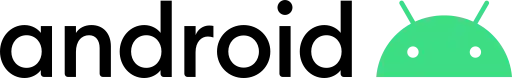









Find answers to common questions about our IPTV service
For optimal viewing experience, we recommend:
Our service works on multiple devices including:
Yes, we offer a 24-hour free trial so you can test our service. This includes access to all channels and features to ensure it meets your needs before subscribing.
Multi-device subscriptions allow simultaneous streaming on different devices. Each device gets its own login credentials, and you can watch different content on each device at the same time.
Our support team is available to assist you with any questions
rhacksat@gmail.com